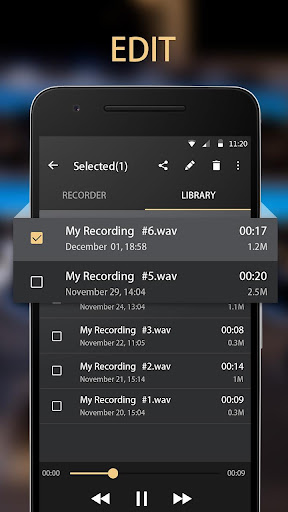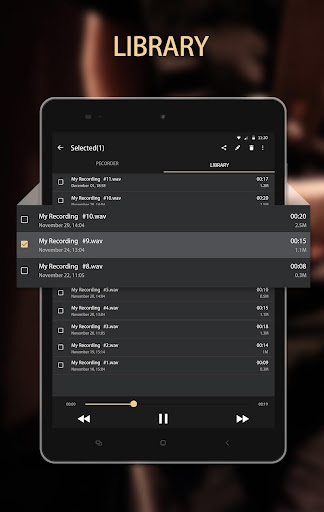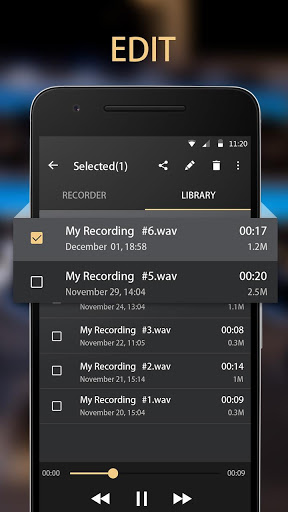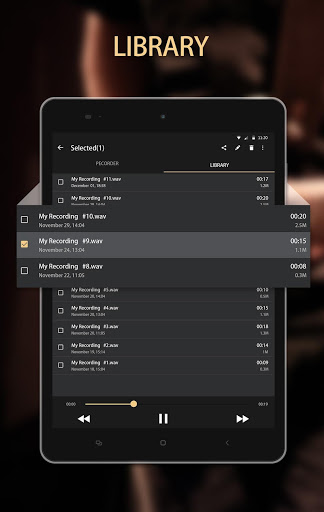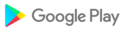It is a smart sound recorder. The audio recorder and vioce recorder is popular because of its powerful functions, beautiful design, and friendly settings.
Designed for every Android device user, you can use audio recorder to record any sound from your life. Whether you are on a meeting, speech, interview, or chatting, our sound recorder and vioce recorder can help to record in high quality.
Reasons why you should choose our sound recorder?
- Simulation recorder, record in a beautiful interface
- Simple design, easy to use and operate
- Super long-time for recording, up to 3000 hours
- Fast to start and suspend a recording
- Play the recording after finishing it and can delete fast
- Automatically save recording after stopping recording
- Long press the records and select to share, rename, delete and set as ringtone
- Show file name, recorded time, duration, size and format
- Choose the sort method by ascending or descending
- Provide desktop widget that helps quick access
- Select recording file type based on your need
- Enable or disable the high-quality mode
- Turn on sound effects
- Suspend recording
Q&A:
How to share audio recordings?
Open the Recorded File section, you can find all recordings you created. Long press the file that you want to share and select, and then click the Share button In the upper right corner.
Can the sound recorder record phone calls?
According to the ligal policy, phone call recording is not allowed. The audio recording app is only allowed to record sound with microphone.
The smart sound recorder must be a perfect recorder app for you. We hope you enjoy it. Any questions and suggestions are welcome to share.
* Fixed bugs reported by users
* Compatible with Android 13 models
* Fixed bugs reported by users
* Optimize audio quality
* Added the "Favorites" function, you can mark your favorite or important recording files at any time, and quickly view and play them in the "Favorites"
* Fixed bugs
* Fixed bugs
* Optimize the first startup speed
* Fix the bug of the user feedback
* Add play speed for recording
* Optimized the recoder UI
* Fixed user feedback bugs
1. Add search function
2. Optimize the status bar
3. Fix bugs reported by users
* Fix bugs reported by users
* Optimize the size of the installation package
* Fixed the problem that the sound effect of the recorder did not play when the recording was completed
* Fix bugs reported by users
1. Optimize the permission request logic
2. Fix the problem that some phones fail to set the ringtone
3. Add widgets and synchronize with the state of the recording interface
1. Realize the function of batch operation
2. Solve the bug that sometimes a series of numbers appear in the default naming of the recorder
3. Solve the bug that caused a crash when switching languages or clicking "dark mode" and other operations
4. Fix bugs reported by users
* Add more regional language support
* Fix bugs reported by users
* Fix bugs reported by users
* Optimized the recording list
* Fixed bugs
* Fixed bugs
* Fixed bugs
* Fixed bugs
? Optimized interface
? Fixed user feedback bugs
* Fixed bugs
? Optimized interface
? Fixed user feedback bugs
? Add permission request when setting ringtone
? Fix user feedback bug
? Optimize recording quality
? Add recording file sorting function? Add support for MP3 recording? repair audio file can not be shared bug? repair permissions apply logic? repair 3GP file recording format noise bugs? Fix user feedback bug
* Fixed bug of some phone cannot recording* Optimize the recording background service* Fixed Bug of user feedback

 Samsung Galaxy J7 Pro
Samsung Galaxy J7 Pro